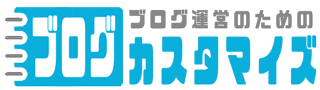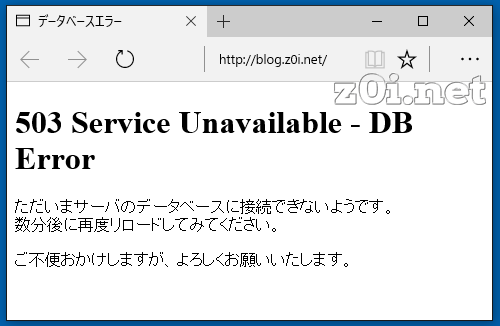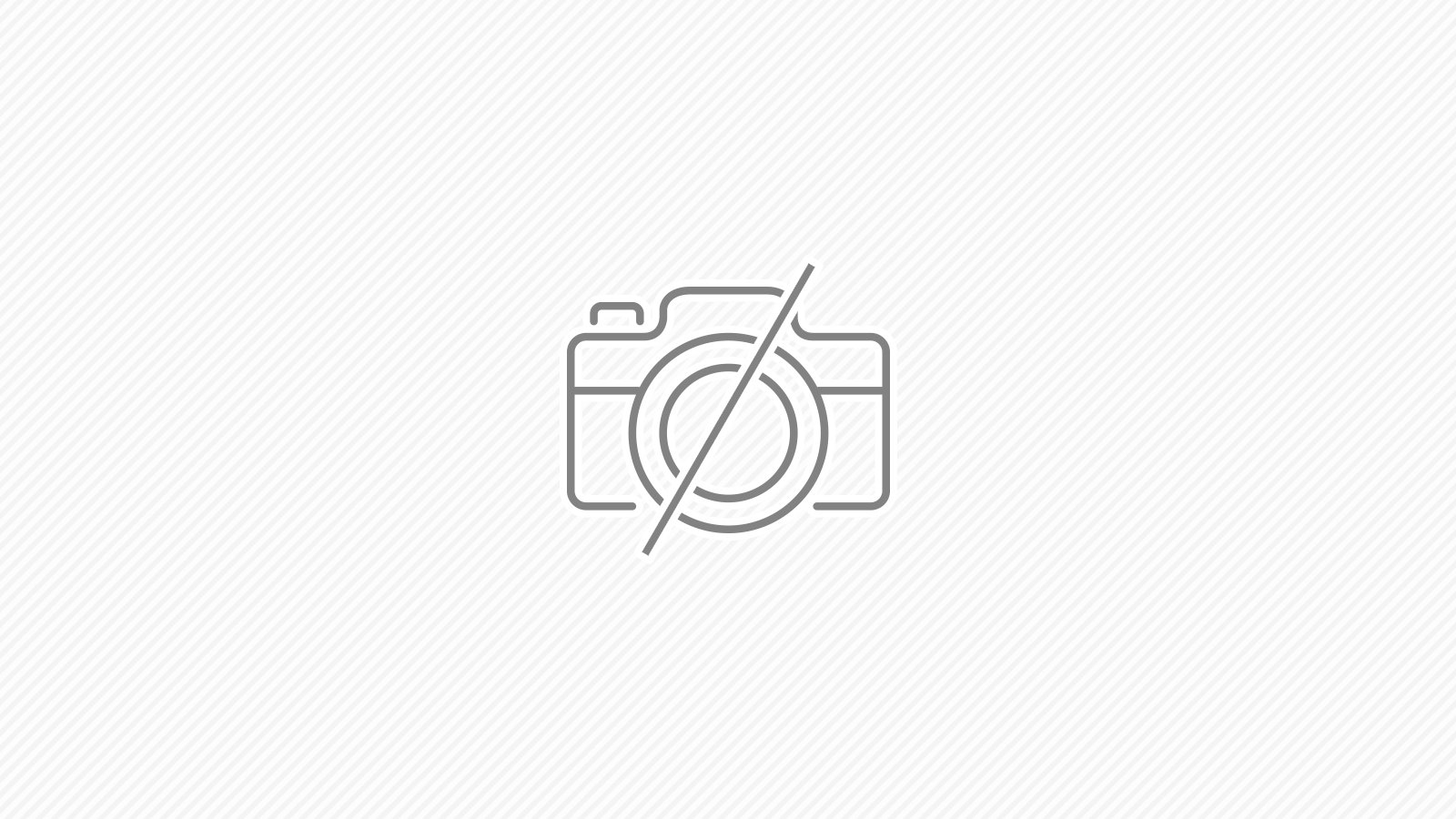無効化する方法
プラグインを導入する方法
・WordPress › Disable Emojis « WordPress Plugins上記プラグインを導入して、有効化させるのが一番簡単でしょう。
テーマのfunctions.phpに追記する方法
remove_action( 'wp_head', 'print_emoji_detection_script', 7 );
remove_action( 'wp_print_styles', 'print_emoji_styles');
検索で調べて、とりあえず上記の2つを追加してみました。
スクリプトを読まないというのは実現できているかと思います。
プラグインのソース(中身)をみてみる
/**
* Disable the emoji's
*/
function disable_emojis() {
remove_action( 'wp_head', 'print_emoji_detection_script', 7 );
remove_action( 'admin_print_scripts', 'print_emoji_detection_script' );
remove_action( 'wp_print_styles', 'print_emoji_styles' );
remove_action( 'admin_print_styles', 'print_emoji_styles' );
remove_filter( 'the_content_feed', 'wp_staticize_emoji' );
remove_filter( 'comment_text_rss', 'wp_staticize_emoji' );
remove_filter( 'wp_mail', 'wp_staticize_emoji_for_email' );
add_filter( 'tiny_mce_plugins', 'disable_emojis_tinymce' );
}
add_action( 'init', 'disable_emojis' );
上記のコードが書かれています。
プラグインを使いたくない人は、このコードをそのまま、テーマのfunctions.phpに追記すればOKなのではないかなぁと思います。
どんなスクリプトが読みこまれるのか?
<script type="text/javascript">
window._wpemojiSettings = {"baseUrl":"http:\/\/s.w.org\/images\/core\/emoji\/72x72\/","ext":".png","source":{"concatemoji":"http:\/\/example.com\/wp-includes\/js\/wp-emoji-release.min.js?ver=4.2"}};
!function(a,b,c){function d(a){var c=b.createElement("canvas"),d=c.getContext&&c.getContext("2d");return d&&d.fillText?(d.textBaseline="top",d.font="600 32px Arial","flag"===a?(d.fillText(String.fromCharCode(55356,56812,55356,56807),0,0),c.toDataURL().length>3e3):(d.fillText(String.fromCharCode(55357,56835),0,0),0!==d.getImageData(16,16,1,1).data[0])):!1}function e(a){var c=b.createElement("script");c.src=a,c.type="text/javascript",b.getElementsByTagName("head")[0].appendChild(c)}var f;c.supports={simple:d("simple"),flag:d("flag")},c.supports.simple&&c.supports.flag||(f=c.source||{},f.concatemoji?e(f.concatemoji):f.wpemoji&&f.twemoji&&(e(f.twemoji),e(f.wpemoji)))}(window,document,window._wpemojiSettings);
</script>
<style type="text/css">
img.wp-smiley,
img.emoji {
display: inline !important;
border: none !important;
box-shadow: none !important;
height: 1em !important;
width: 1em !important;
margin: 0 .07em !important;
vertical-align: -0.1em !important;
background: none !important;
padding: 0 !important;
}
</style>
HTMLソースをみると上記のようなコードが追加されてました。
必要なさそうなのでこの分だけでも消したいなと思ったのが今回の記事です。
情報源
・WordPress › Support » Can't remove emoji detection scriptスポンサーリンク