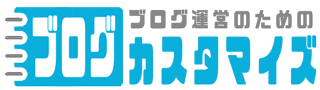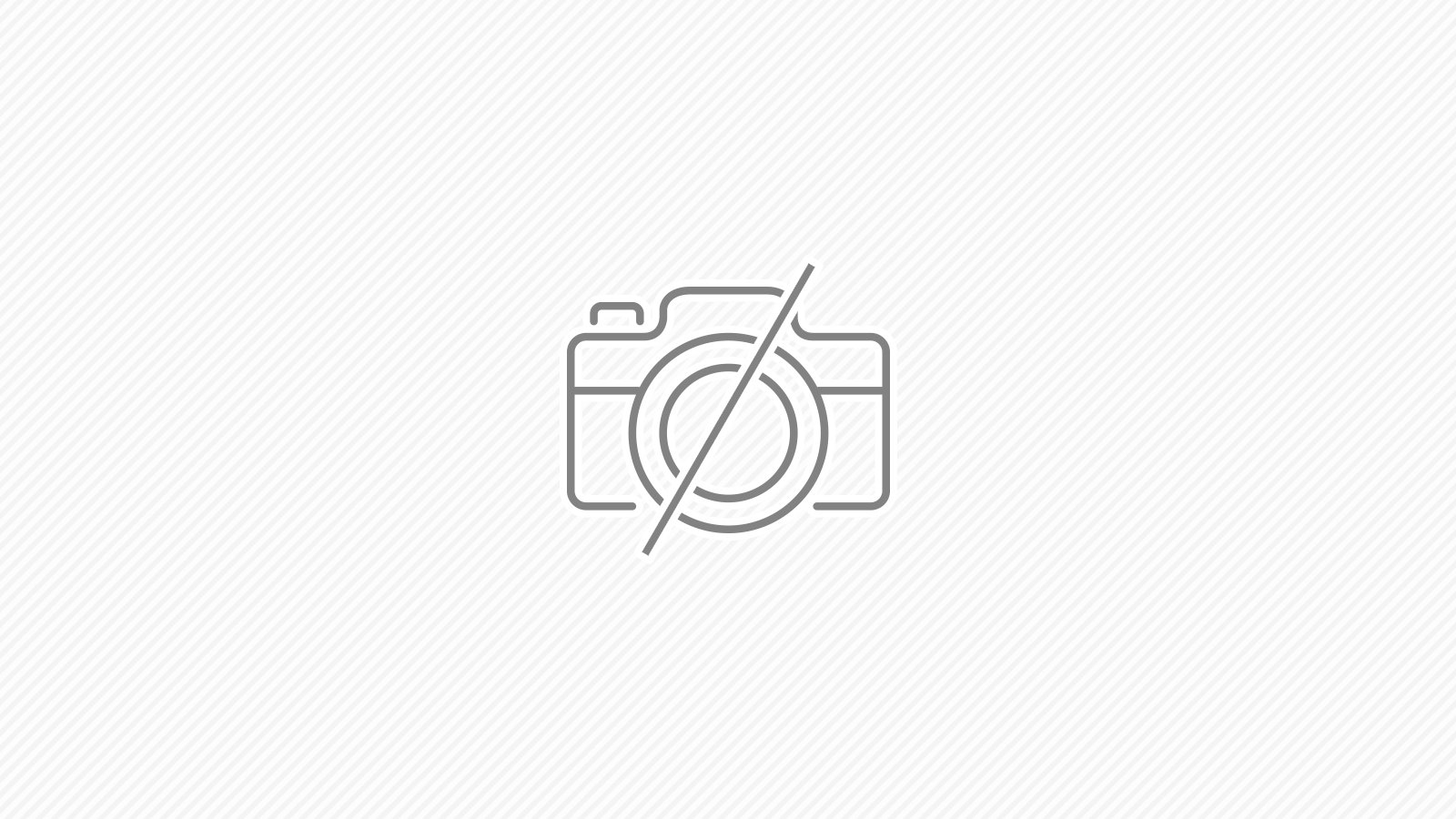Warning: Undefined array key "image" in /home/log/z0i.net/public_html/blog.z0i.net/wp-content/plugins/gogo-packs-wp2020/addon/shcode/gogo-shcode-blogcard.php on line 187
その1:コードを書く方法
その2:プラグインを使う方法
その1:コードを書く方法
add_action( 'phpmailer_init', 'my_phpmailer_example' );
function my_phpmailer_example( $phpmailer ) {
$phpmailer->isSMTP();
$phpmailer->Host = 'smtp.gmail.com';
$phpmailer->SMTPAuth = true;
$phpmailer->Port = 465;
$phpmailer->Username = 'example@gmail.com';
$phpmailer->Password = 'yourpassword';
$phpmailer->SMTPSecure = "ssl";
}
テーマーのfunctions.phpに上記のようなコードを追加。
サンプルコードはGmailを使う例です。ユーザー名、パスワードは自身のものに書き換えてください。
参考:Plugin API/Action Reference/phpmailer init « WordPress Codex
WordPressは内部で「phpmailer」を使用しているらしく、初期化するためのフックが上記のように用意されているのでそれを使って初期化します。
その2:プラグインを使う方法
このプラグインを使用すると簡単に実現できます。

Gmail SMTP
Connect to Gmail SMTP server to automatically send email from your WordPress site. Configure wp_mail() to use SMTP with OAuth 2.0 authentication.
gmailなら、こちらでもOKです。
スポンサーリンク