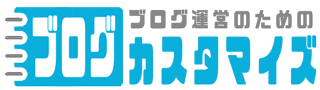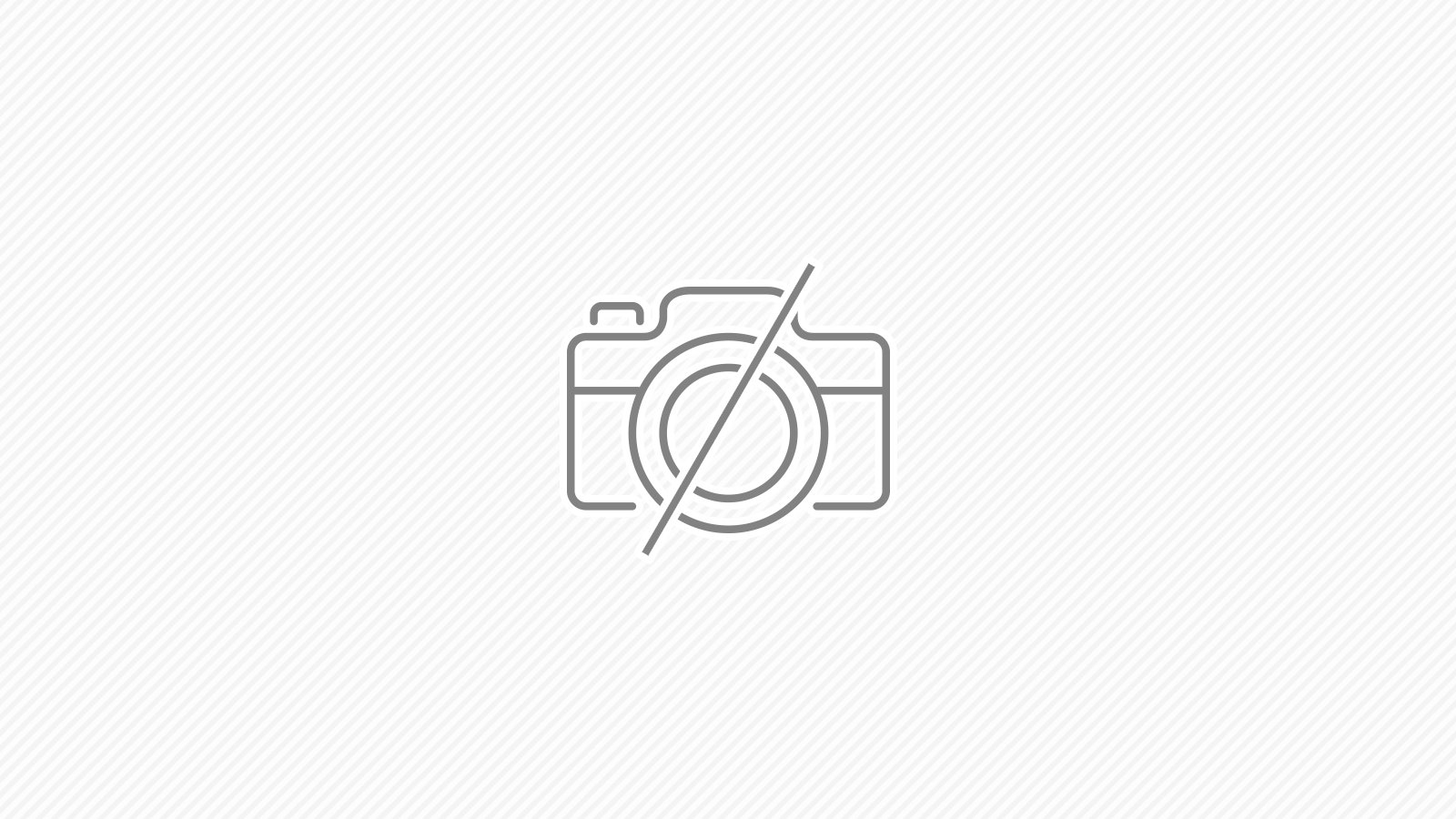TagError: adsbygoogle.push() error: No slot size for availableWidth=0
・レスポンシブ広告を使っている
・display:noneでモバイルの時だけ消している
たぶん、この条件で発生してるのなら、この記事と同じ方法で回避することが可能だと思います。
display:noneを使ってもよいの?!
・AdSense 広告コードの修正 - Google AdSense ヘルプ
・レスポンシブ広告コードを修正する方法 - Google AdSense ヘルプ
レスポンシブ広告の場合は、display:noneを使用してもよいと、公式でも書かれていて、サンプルコードもも提示されてます
解決方法
<ins class="adsbygoogle adslot_res"
data-ad-client="ca-pub-xxxxxx"
data-ad-slot="xxxxxx"
data-ad-format="vertical,rectangle,horizontal,auto"
data-full-width-responsive="true"></ins>
data-ad-formatに「auto」を入れると治ると思います。autoを入れてない状態で、CSSでdisplay:noneを指定するとこのエラーが出るようです。
ちなみに、data-ad-formatで複数指定したときは、前から順番に評価されるようです。今回は前3つがだめなら、autoという感じですね。
スポンサーリンク